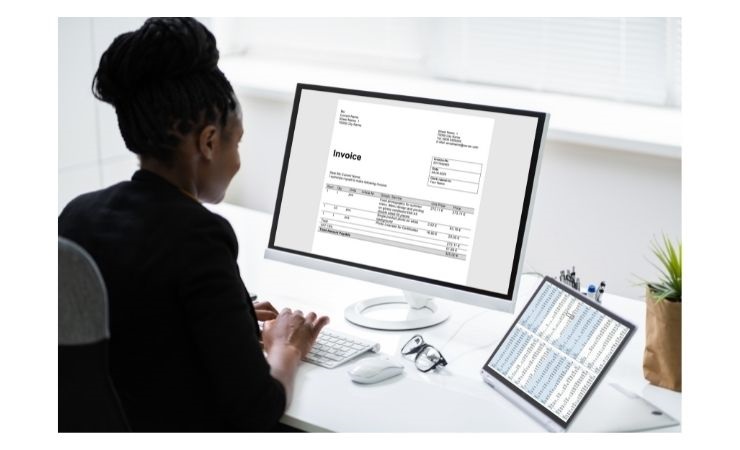We appreciate every business is unique and therefore there is no one-size fits all when it comes to accounting and accountancy software.
In an attempt to ease the burden as you start your business we have reviewed a variety of different accountancy software. From price to ease of use we will take you through the options to help you decide which is best for your business.
The following are ordered in price from lowest monthly fee to highest. For the purpose of this review, we have disregarded the initial introductory pricing offers. Mainly because after you have taken the time to learn a specific software many businesses are unlikely to move providers and start the learning process again.
A few important standard elements have been checked in order to carry out our review:
All the accountancy software is able to connect to your bank account for auto input. Thus alleviating the time consuming input of financial data. However, this feature is not necessarily available on the cheapest tariff.
All the software detailed are Making Tax Digital (MTD) compliant, enabling you to make digital returns and tracking with HMRC as standard. However this is not always available on the cheapest rate.
All but Sage 50Cloud have cloud based app software, enabling you to use the software ‘on the go’.
Zoho Books
Zoho Books is the cheapest choice on the market. With its free option for businesses with a revenue of less than £35K p/a it may well be worth looking at the feature list in details to see if you can cut cost by using this free software. However, although Zoho score highly for their customer support and have multiple user guides, many users report an initial steep learning curve to get to grips with the software.
Our favourite two features on Zoho include its Expenses & Mileage tracking along with the Inventory and Stock management system. A downside of the free to use option is that it will not auto connect to your bank account to collect transaction details, so you need to factor this into your time spent on financial reconciliation.
If you find that you outgrow the free option on Zoho the first paid tariff is £12 (inc VAT) per month, which is comparatively still a good price.
Quickbooks, £9.60 (inc VAT) p/m.
Automatic importation of transactions from multiple bank accounts leaving you to only allocate the description. While there is a learning curve to go through, Quickbooks is fairly intuitive software; most things are only ever minimal clicks away.
Our favourite feature on Quickbooks is the quick upload facility for photos of receipts; never again will you lose a receipt! They also have the advantage of customer service reps on live chat or screen-sharing free of charge.
While the £9.60 p/m option is MTD compatible for self-assessment filing, VAT and CIS submissions would need to change onto the £14.40 (inc VAT) package.
KashFlow, £10.80 (inc VAT) p/m
Aimed primarily at sole traders and small businesses with only a few transactions/invoices per month this initial package gives automatic bank feeds on up to 25 bank transactions and 10 invoices p/m.
Being MTD compatible with both CIS and VAT submissions means you may be able to stay on a lower tariff for longer, even if your business goes over the VAT threshold, as long as your invoice numbers are low such as with some contractors.
In examining the customer reviews for this software there have been some reports of customer support issues, so if you feel you might be someone who needs the support of customer services while using the mobile app or the online software this might not be the option for you.
FreshBooks The Lite version, £11 p/m
This version will work for businesses with up to 5 clients to invoice per month. If you’re looking for a software that enables a larger amount of clients then with FreshBooks 50 clients p/m is £19 p/m and unlimited jumps to £30 p/m. However, with all version being MTD compatible, automatic bank information import and comprehensive tracking facilities there are some positives to FreshBooks.
We would say the cheaper version is mainly aimed at businesses with fewer clients and don’t need to give access to their accountant. Accountant access is only applicable in the £19 p/m version and higher. Before deciding, we would advise looking in some details at the feature list on FreshBooks website and make sure you are going to get the features your business needs without having to migrate to a higher tier.
Clear Books £12 p/m
Unfortunately, the cheaper version of £12 p/m is not MTD compatible therefore if HMRC reporting is a required feature for your business you will be looking at the £24p/m version of Clear Books. Some reports of the software being complicated to navigate at first have been found in the reviews; however, Clear Books do offer free email and phone support to users.
Clear Books is a package used by both accountancy firms and individual businesses therefore some confidence can be drawn from this as the software needs to be highly specialised to enable both specialist and businesses get through their accounting.
Xero £12 p/m
In adapting to the modern world, Xero’s cloud based software has been configured to be available on even an Apple watch. Therefore, as long as your internet is stable you can access it anywhere.
One of our favourite features is the Xero smart reconciliation. The software will reconcile bank transactions against figures you’ve entered into the accounting software.
All versions of Xero are MTD compatible and with an invoice limit of 20 p/m on the cheapest version, you may find all you need in this version of Xero. Payroll can also be added to all versions of Xero, starting from £5 p/m for up to 5 employees. However, expenses tracking is another additional charge on Xero, so as with all options make sure the feature list provides the unique aspects your business needs so you don’t find yourself having to pay for add-ons after spending time learning new software.
Sage 50Cloud £14.40 (inc VAT) p/m
Although the Sage 50Cloud is the only software here without a cloud based app facility for accounting on the go, as many accountants use Sage accounting software we couldn’t review without it.
VAT calculation and submission is included in the cheapest package, however CIS management is only available on the middle, £28.80 p/m, package.
With plenty of software features that can be customised and with a fairly advanced feature set this software can meet the needs of many growing businesses, however on the flip side the advanced level means the software can feel complex and confusing to a first time user.
For us, in the modern world, the lack of an app is the overriding downside to this accounting software. However if the feature list and price fit the bill for you the high levels of customer service from Sage 50Cloud mean it works for many customers and accountants alike.
FreeAgent £22.80 (inc VAT) p/m for sole trading businesses. £34.80 (inc VAT) p/m for Limited companies.
This is the most expensive software we review here, significantly more expensive than its closest priced package. However, if you have a business account with Natwest, RBS Ulster Bank NI or Mettle you will be able to use the software free as long as you keep the account.
FreeAgent has only one package so everything they offer is included in your monthly price. Importation of bank statement, payroll services, unlimited users, along with various tracking features, as well as full MTD facilities mean it is a one-stop shop for most things you will need, and may not need, for accountancy. However, the price is high, so if you don’t need all the options in the features list you may be better placed looking at a cheaper less inclusive software to start out with.
Check the feature list before you commit. Each business is individual and therefore the financial and accountancy needs to each business are individual. Only you or your accountant will know which software features you will definitely need for your business. CIS reporting might be necessary or might not be even a consideration. You might be happy inputting bank statements or may prefer to have them auto imported. We have added links to each of the software reviewed so you can check the feature list before making your decision.