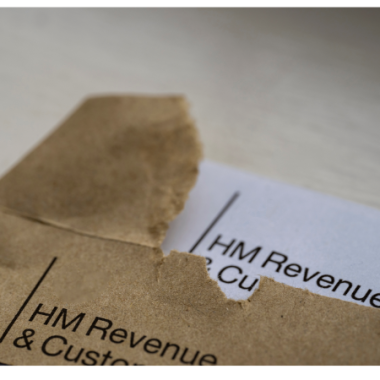There are two billion active users of WhatsApp around the world. You
probably use this handy app every day to connect with friends and
family – but did you know that there is also a business version of
WhatsApp? It’s called WhatsApp Business, and even more surprisingly
for a business service, it’s totally Free!
How WhatsApp Business Differs From the Personal WhatsApp
Service
The reason that WhatsApp’s creators decided to launch a Business
version of their incredibly popular app is because they realised that
business owners were already using WhatsApp to communicate with
their clients and customers, so it was time for a whole new service just
for them. It would not take you long to get used to the functions of
WhatsApp Business, as it’s basically the same as the regular
WhatsApp. However, the biggest difference is that it was designed with
the small, local business in mind, which is why it could be the perfect fit
for your business!
Getting to Know the Features of WhatsApp Business
WhatsApp Business has features designed to help micro and small
businesses get a strategic presence on WhatsApp and communicate
with customers in a really hands-on and interactive way. Its unique
features include a business account notification, so when you write to or
receive the first message from a customer, they will see a notification in
the chat which states ‘This chat is with a business account. Tap for
more info’. The profile area too is an upgrade on the regular WhatsApp,
the WhatsApp Business profile has a zone for: a cover photo; your area
of work; the description of your business; your business’s location and
working hours; a link to your website and even a space for your product
catalogue.
Knowing Your Way Around the WhatsApp Business Product
Catalogue
The WhatsApp Business product catalogue feature lets you create an
online storefront of your business. You can add pictures of your
products and services and their descriptions, pricing and even a code.
This feature is excellent as your customers will be able to quickly look
over your products and services and you can share individual products
too in the chat.
How The WhatsApp Business QR Code Feature Works
QR codes make opening a chat with a business so very easy.
Previously when would-be customers came across an interesting
business, they had to add its WhatsApp number to their contacts, one
number at a time. Now, future clients and customers can easily scan the
QR code a business displays on its storefront, product packaging or
receipt to initiate a chat. Scanning a QR code will open a chat with an
optional pre-populated message created by the business to start the
conversation. Businesses can quickly send back information such as
their catalogue to get the conversation going. To start using a QR code,
businesses can follow these steps.
Make Time for WhatsApp Business Messaging Automation
WhatsApp Business comes equipped with a messaging automation
which will save you time and help you to create an efficient
communication with your customers. There are three messaging
automations:
1. WhatsApp Away message automatically responds to
customers if they write to you in a timeframe that you have
marked as unavailable.
2. WhatsApp Greeting message ‘greets’ your customers when
they initiate the conversation and write to you.
3. WhatsApp Quick replies lets you create templates which you
can use while chatting. These are regularly used answers or
phrases which you will be able to access and send out by
entering the / symbol in the chat.
WhatsApp Business Gets Statistical
We all know that statistics are an essential tool for all businesses, large
or small, but now WhatsApp Business adds their statistics feature to the
mix. This handy tool will help you get a glimpse of the effectiveness of
your WhatsApp Business account as a communication tool. It gives you
the number of: messages sent, messages delivered, messages read
and messages received. Of course, you can’t utilise the WhatsApp
Business app with your personal number, as that would be too
confusing for your clients, so that’s why you’ll need a virtual number.
Cleartone Leads With Its WhatsApp Business Service
Cleartone are proud to offer the WhatsApp business feature to their
clients as they know that having a WhatsApp Business app builds trust
with customers; they will know that you are serious about business.
When you get a business number, you are releasing yourself from
needing to use your personal number to take business calls.
Want to find out more about Cleartone’s WhatsApp Business
service? Use their live chat feature or enter your details here to
receive a free 30-day trial.
About the author
Cleartone are an Award-Winning Government Licensed
Telecommunications Provider who design telephone products especially
for smaller businesses . With Cleartone’s you can answer
your business calls on any mobile or landline; get all your calls recorded –
and never miss a business opportunity with the Missed Call Alerts feature.